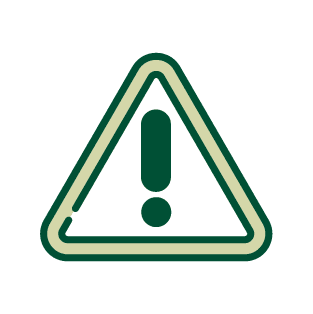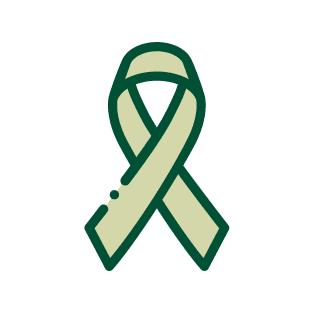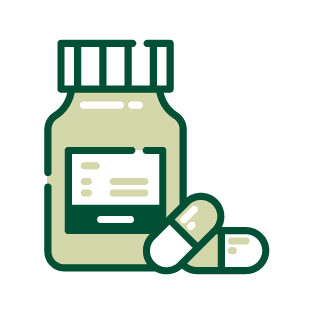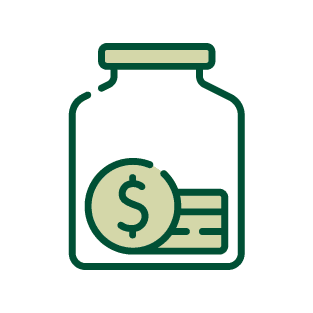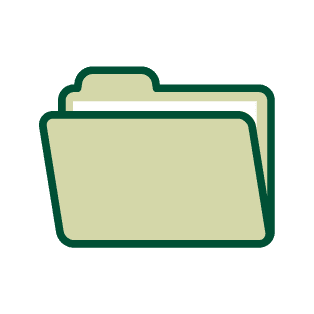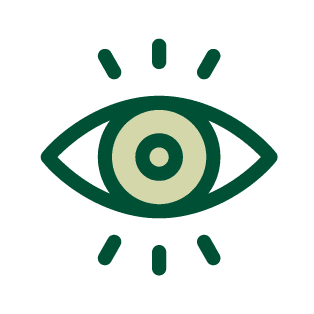Benefit Plans
Below you will find information on the benefit plans UNC Charlotte offers.
Employee Benefits Login Information
eBenefits
You will need to log in to this platform to enroll/make changes to your elections for:
- Health through the State Health Plan
Once you log in to the site, select “Get Started” on the home page and follow the prompts. After you make your choices, and they are displayed for you to review and print, you must scroll down to the bottom and click “Save Changes” or your choices will not be recorded.
Using a preferred browser (Chrome or Firefox), click the button below and enter your NinerNET credentials.
For additional assistance regarding the enrollment system please contact the eBenefits Service Center for Employees at 855-859-0966. Employees will be required to provide their employee ID number for security purposes.
UNC System Benefits (Empyrean)
You will go here to enroll in/make changes to your elections for:
- Dental
- Vision
- Accident
- Flexible Spending Accounts
- UNC Life Insurance
- UNC Voluntary Accidental Death & Dismemberment (AD&D)
- UNC Supplemental Disability
- Cancer and Specified Disease
- Critical Illness
- TRICARE Supplement coverage
- UNC Legal Plans
Once you log in to the site, you will see a pending event (i.e., Open Enrollment). Click “Continue” and follow the prompts. After you make your enrollment choices, and they are displayed for you to review, you must scroll down and click “Submit My Elections.” One last pop-up message will appear and you must click “Accept” or your choices will not be recorded.
For additional assistance regarding the enrollment system please contact the University of North Carolina Benefits Service Center For Employees at 833-UNC-1490 (833-862-1490). Employees will be required to provide their employee ID number for security purposes.
Please note: UNC Charlotte data is sent daily to the UNC Benefits System (Empyrean). New hire records cannot be set up until after an employee’s start date. If new hires receive a single sign on (SSO) error, it may be a timing issue. Employees are advised to log in a few days after their hire date and notify the University of North Carolina Benefits Service Center for Employees at 833-UNC-1490 (833-862-1490) if they have any further login issues.
Resources
- 2026 Benefit Programs Summary Booklet
- 2026 UNC System Benefits Summary
- 2026 UNC System Benefit Rate Sheet
- 2026 UNC System Benefits Orientation Video
- 2026 NCFlex Enrollment Guide for University Employees
- Additional resources can be found on the Open Enrollment webpage
Benefit Plan Contacts
Insurance
Health
- State Health Plan: Administered by Aetna 833-690-1037
- Aetna 883-690-1037 (Request an ID card, view claims, find a provider, for the Basic 70/30 or Enhanced 80/20 Plans)
- Pharmacy: CVS Caremark / 888-321-3124 (File a claim for prescription drugs, locate pharmacies within network, or learn about the Plan’s preferred prescription drugs)
NCFlex
- Tricare Supplement (800-638-2610)
- Flexible Spending Accounts (P&A Group 866-916-3475)
- Health Care Flexible Spending Account
- Dependent Day Care Flexible Spending Account
- Accident Plan (VOYA 1-877-464-5111)
- Dental Insurance (Metlife 855-676-9441)
- Low Option Plan
- High Option Plan
- Vision (EyeMed 1-866-248-1939)
- Core
- Basic Plan
- Enhanced Plan
- Critical Illness (Allstate 866-232-1517)
- Cancer (Allstate 866-232-1517)
UNC System Benefits
- Disability Income Plan of North Carolina (NC State Treasurer 1-877-627-3287) – select the DIPNC Benefits Handbook
- Short Term Disability
- Extended Short Term Disability
- Long Term Disability
- Supplemental Disability Plans
- UNC ORP Participants (The Standard 800-842-2733)
- TSERS Members (Lincoln Financial 888-440-6118)
Other Benefits
College Savings
- Reference College Foundation of North Carolina for plan details
- To enroll, change, or stop contributions:
- Reference “Everything you Need to Create and Manage Your Accounts” to obtain and complete a form to open a 529 Plan.
- The Employer code for UNC Charlotte is 01117
- Send the agreement form to the contact on the form
- Provide the Benefits Office a copy (reference for https://hr.charlotte.edu/benefits for methods to upload documentation)
- Verify payroll deduction changes on your paycheck and notify the Benefits Office (Benefits@charlotte.edu / 704-687-8134) of any discrepancies
- Reference “Everything you Need to Create and Manage Your Accounts” to obtain and complete a form to open a 529 Plan.
Employee Assistance Program
- UNC Charlotte Employee Assistance Program
- ComPsych – Guidance Resources (877-603-8259)
Pre-Paid Legal Services
- (828) 757-0783 Agent: Frances Delk
State Employees Association of North Carolina 1-800-222-2758
State Employee Credit Union (8605 University City Blvd Branch 704-549-5822)
Retirement
Mandatory Retirement Plans
- Teachers State Employees Retirement System (TSERS)
- UNC System Optional Retirement Program (ORP*)
- TIAA: Peter Kohn, financial consultant
- 704-988-1580 Peter.kohn@tiaa.org
- TIAA: Peter Kohn, financial consultant
- General retirement counseling services
- CAPTRUST Judy Williamson, associate and retirement counselor, Consulting Research Group
919-870-6822 (ext. 10291) Judy.Williamson@captrustadvisors.com
- CAPTRUST Judy Williamson, associate and retirement counselor, Consulting Research Group
Supplemental Retirement Plans
- NC Total Retirement (Prudential/Empower)
- 401k, 457 Agent: Kristin Bryan, NC Plans Retirement Retirement Education Counselor 704-219-7290 Kristin.Bryan@empower.com
- UNC System Plans (TIAA)
- The University of North Carolina Section 403(b) Plan Universal Availability Notices
Social Security
Questions?
Contact the Benefits Office by emailing Benefits@charlotte.edu.